The consent message sets the stage for a fast, informed decision. It introduces the three Data Access Levels, explains what changes when a visitor selects one, and lets the visitor set how long the choice should last.
Access Levels at a glance
The banner presents three equal choices—Private, Balanced, and Personalized—so visitors can accept none, some, or all non-essential purposes without extra screens or imbalance between “accept” and “reject.”
- Private — the strict, privacy-first choice; equivalent to “reject all” non-essential purposes.
- Balanced — a middle option that allows optimization and/or personalization, comparable to enabling “functional/analytics”-type purposes.
- Personalized — the full-feature choice; equivalent to “accept all.”
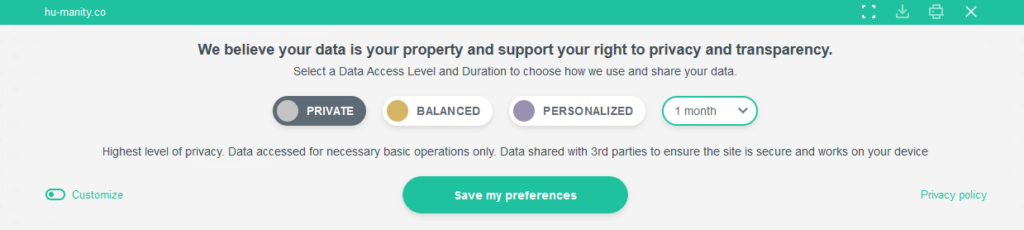
What each choice enables
Cookie Compliance ships with sensible defaults you can tune. By default:
- Private enables Basic Operations only.
- Balanced enables Basic Operations plus Content Personalization and Site Optimization.
- Personalized enables all purpose categories, including Ad Personalization.
You may refine the mapping in your configuration so each Level matches your policy and stack. The banner reflects these definitions in real time.
Duration selector (how long consent lasts)
The message includes a Duration control. You choose which durations to offer (e.g., 1/3/6 months, 1–2 years). Visitors can change the duration without changing the selected Level. The choice writes to the consent cookie for the period you allow.
Default Consent Level (before any action)
GDPR-style prior consent requires non-essential purposes to start off. Cookie Compliance therefore treats Private as the compliant default. If your policy permits, you can set Balanced or Personalized as the default instead. The banner records the final Level when the visitor saves a choice based on your behavior settings.
Preferences and live Level updates
When a visitor opens Preferences and toggles individual purposes, the banner recalculates the Level:
- Enabling Ad Personalization upgrades to Personalized.
- Disabling non-essential purposes drops the Level (e.g., back to Balanced or Private).
This keeps the single-screen choice and the detailed preferences in sync.
Message fields you edit (where each line shows)
In Configuration → Consent, you edit the text that appears in the banner:
- Heading – a short, direct title for the decision.
- Message – 1–3 concise lines that explain why you ask and what each Level implies.
- Buttons – labels for the primary action (e.g., “Save preferences”) and the path to Preferences.
- Unblock copy – text shown on blocked embeds with a clear action to enable them after consent.
What changes after a selection (behind the scenes)
Once the banner records a choice, Cookie Compliance enforces it: non-essential scripts and iframes remain paused until consent exists, and only the services allowed by the chosen Level run afterward.