Cookie Compliance introduces an Intentional Consent Framework, the purpose of which is to clearly and comprehensibly communicate to your website visitors the choice they face regarding their data access level.
Data Access Levels
Visitors of Cookie Compliance integrated webties are provided with three (3) equal choices that represent different configurations of consent. The goal of this 3-choice architecture is to eliminate the dark pattern of forcing site visitors to navigate through multiple screens in order to “reject all”, as well as the dark pattern of imbalanced choice between “Accept” and “Reject”.
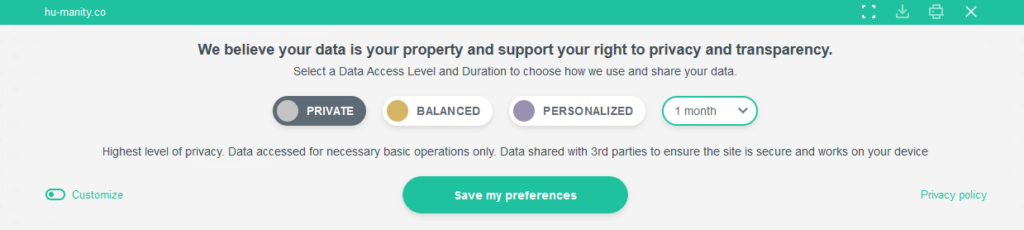
The banner made available through the Cookie Compliance application provides a 3-choice architecture that gives site visitors the ability to decide between accepting none, some, or all cookies through packaged choices called Data Access Levels.
- Data Access Level 1 (Private Level) represents the highest level of privacy, and is equal to the traditional “reject all” choice
- Data Access Level 2 (Balanced Level) represents a balance between privacy and personalization, and is equal to accepting “functional” and/or “analytics” cookies
- Data Access Level 3 (Personalised Level) represents the highest level of personalization, and is equal to the traditional “accept all” choice
How it works:
For the default setup, when a visitor lands on the site they are asked to select a Data Access Level and Duration. Here’s a quick view of the preconfigured settings at each Level:
Private Level “Silver”
- Categories: Basic Operations Only
- Duration: 1 Month
Selecting Private Level (“Silver”) sets the Duration at 1 month, and the Purpose Categories at Category 1 only (“Basic Operations”). Duration can be customized by the visitor without impacting the selected Level. When a visitor expands to see their consent preferences, the Data Access Level will change to Level 2 if any other Category is enabled.
Balanced Level “Gold”
- Categories: Basic Operations AND Content Personalization AND/OR Site Optimization
- Duration: 3 Months
Selecting Balanced Level (“Gold”) sets the Duration at 3 months, and enables Purpose Categories 1 + 2 (“Content Personalisation”) + 3 (“Site Optimisation”). Duration can be customized by the visitor without impacting the selected Level. When a visitor expands to see their consent preferences, the Data Access Level will change back to Silver when Category 2 and Category 3 are disabled. Similarly, when Category 4 (“Ad Personalisation”) is enabled, the Data Access Level changes to Platinum.
Personalized Level “Platinum”
- Categories: Basic Operations AND Ad Personalisation
- Duration: 6 month
Selecting Personalised Level (“Platinum”) sets the Duration at 6 months, and enables all Purpose Categories. Duration can be customized by the visitor without impacting the selected Level. When a visitor expands to see their consent preferences, the Data Access Level will change back to Level 2 when “Ad Personalisation” is disabled. Further, the Level will change back to Level 1 if “Content Personlisation” + “Site Optimisation” are disabled.
PLEASE NOTE: You should not translate any of the English Default fields on the Configuration page. Only do your translations via the Languages page. The fields in the Configuration page are meant for English only.
Default Consent Level
To comply with the latest regulations, all cookies are blocked by default until a visitor clicks “save my preferences”.
According to GDPR and similar data protection laws, all non-essential cookie categories must be toggled to “off” by default – This means that the only fully compliant setting for Default Consent Level is “Silver” (Private Level). To help you adjust and reduce any negative impact to your business in the short-term, we enable you to set the Default Consent Level to have Functional + Analytics cookies toggled ON by setting the Default Consent Level to “Gold” (Balanced Level).