The Consent Metrics panel in the banner gives visitors a clear snapshot of their current consent: a short protection summary plus factual details (ID, date, level, purposes, and duration). You edit only the labels/text for this panel in Configuration → Metrics; the values come from the live consent state and autoblocking results.
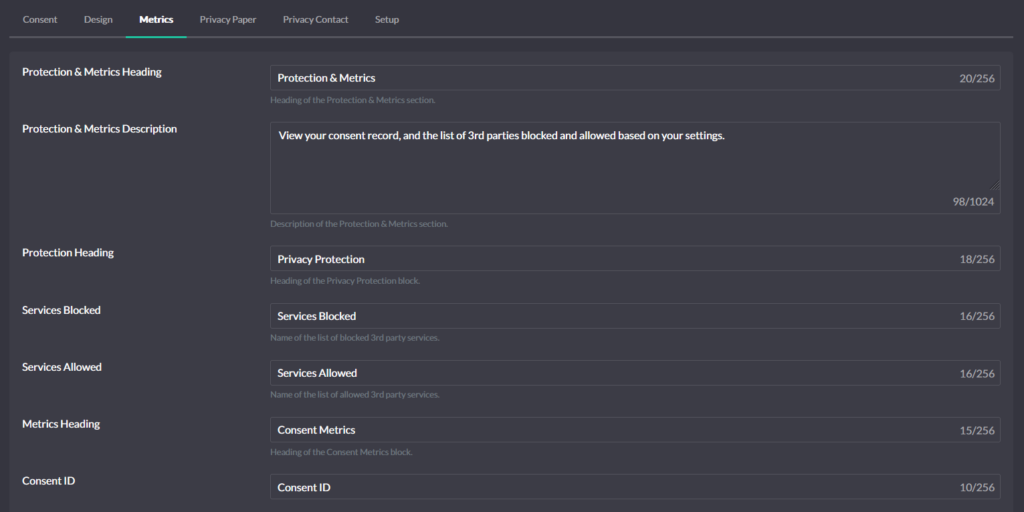
What visitors see in the banner
The banner renders two blocks inside the panel:
- Protection — shows the section heading and the lists of services that are currently Blocked or Allowed, based on the visitor’s choice and your autoblocking rules.
- Metrics — shows factual consent details: Consent ID, Date of Consent, Data Access Level, Purpose Categories, and Duration of Consent. These fields reflect the current session’s saved consent.
What you configure in “Metrics” (labels only)
In Configuration → Metrics, you set the text that appears next to those values. This page does not change how consent is stored or enforced; it only changes the wording visitors read.
- Protection & Metrics Heading – title for the whole panel
- Protection & Metrics Description – short explainer of what the panel shows
- Protection Heading – title for the Protection block
- Services Blocked – label for the blocked-services list
- Services Allowed – label for the allowed-services list
- Metrics Heading – title for the Metrics block
- Consent ID – label for the unique consent identifier
- Date of Consent – label for the timestamp
- Data Access Level – label for the current level (Private, Balanced, Personalized)
- Purpose Categories – label for the accepted purposes list
- Duration of Consent – label for the chosen consent duration
How the banner fills those values
- Blocked / Allowed services come from Autoblocking. The banner evaluates your provider and pattern rules, then lists what it is currently holding vs. what it has released after a choice. The lists update immediately when the visitor changes preferences.
- Consent ID / Date / Level / Purposes / Duration come from the saved consent for that session. After the visitor saves a choice, the banner writes/updates these values and displays them in the Metrics block.
Where to edit related behavior
Design controls where and how the panel appears (toolbar, duration selector visibility, overall layout/colors). The Metrics labels you set here will match the design you choose.
Consent text and choices (headings, message, buttons, access levels, durations offered) live under Configuration → Consent. That tab defines what a visitor can choose and how long the choice lasts; the Metrics panel then reflects that choice.
Consent Metrics consists of the following options:
- Protection & Metrics Heading – Section heading title
- Protection & Metrics Description – Description of the Privacy & Metrics section explaining to the visitor what it contains
- Protection Heading – Heading of the Privacy Protection block.
- Services Blocked – Name of the list of blocked 3rd party services.
- Services Allowed – Name of the list of allowed 3rd party services.
- Metrics Heading – Heading of the Consent Metrics block.
- Consent ID – Unique identifier of a site visitor consent. Will be blank if consent is not set.
- Date of Consent – Day and time when the user gave consent.
- Data Access Level – Level of data access to which the user has consented. The name of the consent level according to your chosen terminology.
- Purpose Categories – A comma-separated list of categories of purposes agreed to by the visitor to your site.
- Duration of Consent – Duration of consent selected from the options specified in the configuration.